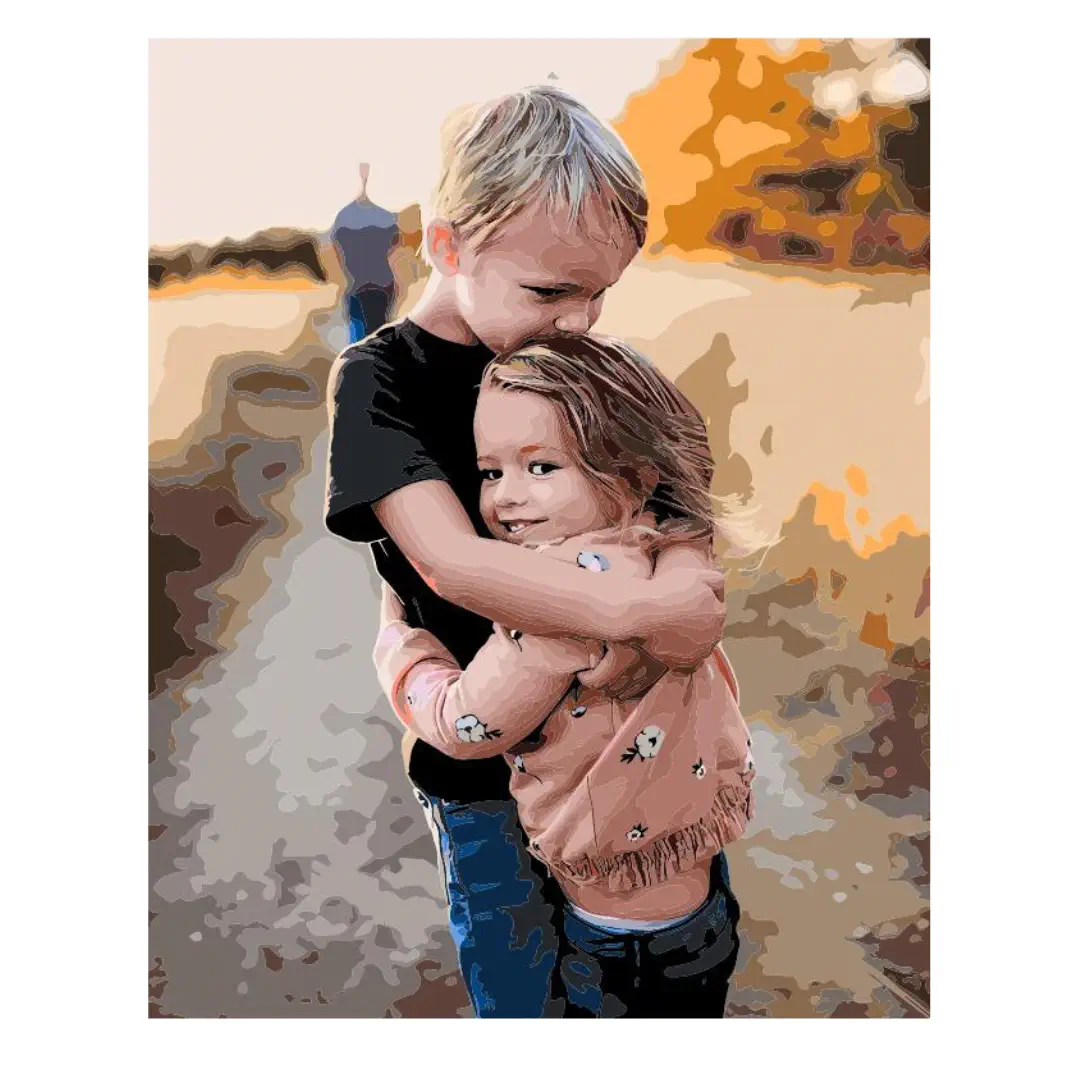Print Your Photo On Canvas - Direct Print - No Painting Required
Regular price
$39.90
$39.90
Regular price
$79.99
$79.99
Sale price
$39.90
$39.90
Save 50%
/
Size chart

-
-
Canvas: Printed image 100% finely woven linen canvas.
NOT a PAINT BY NUMBER KIT
Four Key Tips for Choosing Your Image:
- High-Resolution Images: The clearer your photo, the better the final painting. Look for high-quality, crisp images.
- Subject Proximity: Aim for close-ups. The closer the subject is to the camera, the more detailed your painting will be.
- Balanced Lighting: Choose photos with good, even lighting. The light should ideally be facing the subject, avoiding strong backlighting and heavy shadows.
- Appropriate Canvas Size: For intricate images, go for a canvas size of at least 16x20 inches to capture more detail. Also, make sure your photo's aspect ratio matches the canvas—square photos work best with square canvases.
Important: It's your responsibility to provide a photo that meets these criteria for the best outcome. If you're uncertain about your image, reach out to us at sales@craftybynumbers.com with your photo before you order.
For detailed information on delivery times, please visit our Shipping Policy section.